In India, Aadhaar card is one of the most important identification documents issued by the Unique Identification Authority of India (UIDAI). It contains a 12-digit unique identification number that serves as a proof of identity and address for Indian citizens. If you need to download your Aadhaar card, you can do so easily by following these steps:
Steps to Download Aadhar Card
Step 1: Visit the official UIDAI website
The first step to download your Aadhaar card is to visit the official website of UIDAI at https://uidai.gov.in/.
Step 2: Click on “Download Aadhaar”
On the homepage, click on the “Download Aadhaar” link under the “Get Aadhaar” section.
Step 3: Enter your details
On the next page, you need to select whether you have your Aadhaar number, enrollment ID, or virtual ID. Enter the required details such as your Aadhaar number or enrollment ID, full name, pin code, and security code (captcha).
Step 4: Request for OTP
Click on the “Get One Time Password” button to receive an OTP on your registered mobile number or email ID. If you do not have a registered mobile number or email ID, you will need to visit an Aadhaar enrollment center to update your details.
Step 5: Enter OTP and download Aadhaar card
Enter the OTP in the space provided and click on the “Download Aadhaar” button. Your Aadhaar card will be downloaded in PDF format.
Note: To open the downloaded Aadhaar card, you will need to enter a password. The password is a combination of the first four letters of your name and your year of birth. For example, if your name is Abhishek Kumar and your year of birth is 1978, then your password will be “ABHI1978”.
In conclusion, downloading your Aadhaar card is a simple process that can be done in a few easy steps. Make sure to keep your Aadhaar card safe and secure as it is a valuable identity document that is required for various purposes in India.

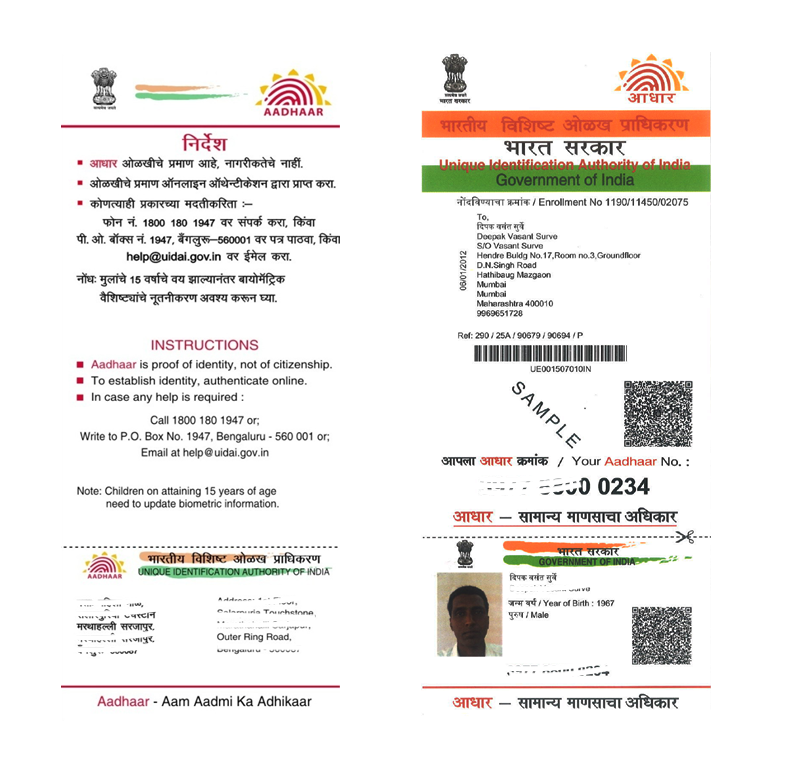
Leave a Comment