WannaCry ransomware really made some noise in a digital world out there, it was like an earthquake causing a major disruption with its epicenter in China, Brazil and Europe majorly. It has been declared as biggest ever cyber attack in history of digital world by crippling various big organisations and really made them cry by injecting this malware famously known as “ransomware” into their systems.
Geographical impact of WannaCry ransomware

Source: Symantec
What is WannaCry?
It stops user to access his/her system by holding PC or files for “ransom” and in return the attacker asks for money to release the files back to end user. It basically encrypts files on system and in return ask end user to pay money to decrypt those files. After specific time if you haven’t paid up the money it will double the ransom followed by deletion of all files if end-user refuse to pay the money in specified time.
What WannaCry infects?
It infects 176 types of files as revealed by Symantec as below:
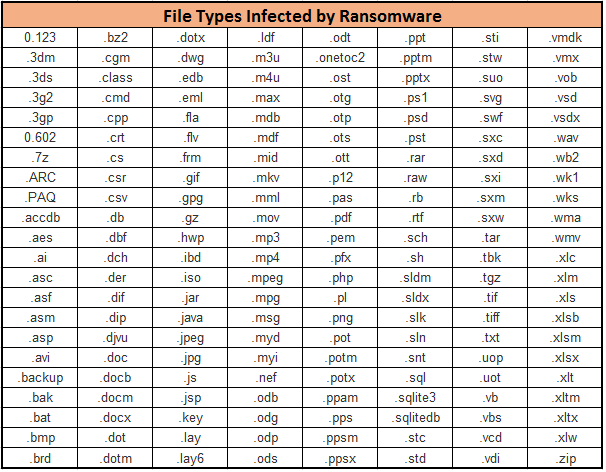
Source: Symantec
It impacts almost every possible file you can think of in Windows OS and thus causing chaos.
What is the Impact of WannaCry in numbers?
It started on 12th May around 8 in the morning from where it picked up its pace and impacted almost 80k machines in no time which was further blocked down by Symantec thus putting some halt to it but as per Symantec still USD 50,000 has been paid up in bitcoin currency by users to get their data released.
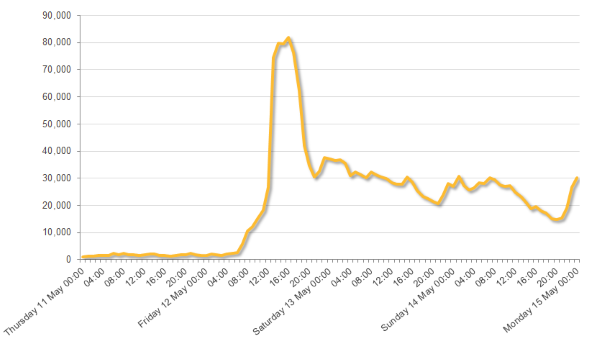
Source: Symantec
How to protect yourself against ransomware?
- Always keep your anti-virus or security software up to date with all security patches.
- Always keep your OS up to date by subscribing to latest updates.
- Don’t open any email from unknown source or suspicious sender as this is one of the main source of injecting this malware into systems.
- Never open any attachment or link in email from unknown sources.
- Never click on any link in junk mail.
- Never plugin USB from any unknown source.
- Always scan USB before opening it on your system with you up to date anti-virus software.
- Always take backup of your data and keep it somewhere safe on external device which can external HDD or USB drive depending upon your data size.
What to do if your system is infected with WannaCry ransomware?
At present there is no way to decrypt your data once it’s get impacted with WannaCry malware. There might be a fix coming out soon but unfortunately at present you can only take precautions mentioned above and do following after infection:
- Disconnect your system from internet immediately as active internet can cause more damage.
- Clean install OS on your system and then restoring your data from your external device if available.

