Union Public Service Comission (UPSC) has released the e-admit cards for the Indian Economic Service Examination 2018 and Indian Statistical Service Examination 2018. The candidates who have applied for the said UPSC exams 2018 can go to the UPSC’s official website upsconline.nic.in to download their respective admit cards.
The deadline to download the admit cards are 1st August 2018. The applicants are required to download their admit card before the mentioned date.
Steps by which the applicants can download their e-admit cards:
Step 1: Go to the official UPSC website.
Step 2: Once on the page, they need to Click on the Admit Card.
Step 3: Once the admit card page opens they need to click the E-Admit Cards for various Examinations of UPSC.
Step 4: Then the candidates need to choose from two options “Indian Economic Service Examination, 2018” and “Indian Statistical Service Examination, 2018”, whatever exams they have applied for.
Step 5: Once chosen the option they will be led to a page where they need to click on”Click Here To Download E-Admit Card.”
Step 6: Once they have clicked on the option they will lead to a page which will contain information about the examinations and the rules and regulations related to the UPSC examinations 2018. They candidates need to scroll the page down after reading the information and they need to print the information for their future references.
Step 7: The page will the ask “Have You Read & Taken the Print Out of ‘Important Instructions” click on Yes if you have taken the printout.
Step 8: Once the candidates have clicked on ‘Yes‘ they will be taken to the e-admit card downloading site. They can choose between two options to download their admit cards “By Roll Number” or “By Regestration ID“.
Step 9: Once the desired option is selected they will be asked additional details like Roll No. Reg. No. Date of Birth and a Captcha. Once they have filled out all the details asked on the website they need to click on Submit.
Step 10: Once submitted the admit card page will open. The applicants can either download their admit card or take a print-out or they can do both for future references.

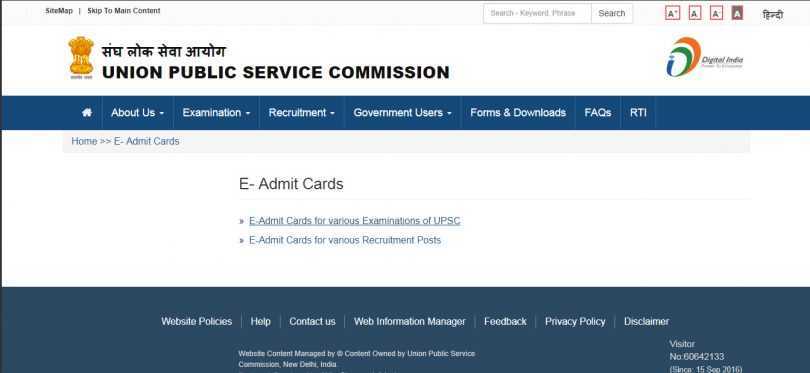
Leave a Comment