Its May, which means its the season of the results and the Central Board of Secondary Education(CBSE) will declare the results of the 10th and 12th boards in the last week of the month. The CBSE 10th and 12th board results for the year 2018 will be declared at cbse.nic.in, cbseresults.nic.in and results.nic.in.
When the results will be declared every student and their parents will try to get on the website and see their results, which will overload the website and crash the servers. It is not new to see the students getting annoyed over the server crash on the day of the result declaration.
To stop the students from distressing Microsoft India has launched a new feature today, May 24 to help the Indian students see their results on their phone. Now apart from CBSE official website the students who took the 10th and 12th board exams 2018 can see their results on their phone as it will be delivered to their SMS Organizer inbox as soon as they are announced, even when they are offline.
Steps to get CBSE 10th and 12th Board results on SMS Organizer:
Step 1: The students need to download the SMS Organizer app for Android.
Step 2: They need to register on the SMS Organizer app by clicking on the notification. Then they need to fill their details like their roll number, school code, and date of birth to complete the registration.
Step 3: On the day of the results they need to watch out for the notification for their results. Once the notification arrives they need to click on it to see their results.
That’s it. Its that easy.
Anxiously refreshing your browser to get your CBSE Class 10 or Class 12 results? Stop! Get your results delivered to your SMS Organizer inbox as soon as they are announced, even when you are offline. https://t.co/UxGkXVHSHY pic.twitter.com/c4zhOolMry
— Microsoft India (@MicrosoftIndia) May 24, 2018

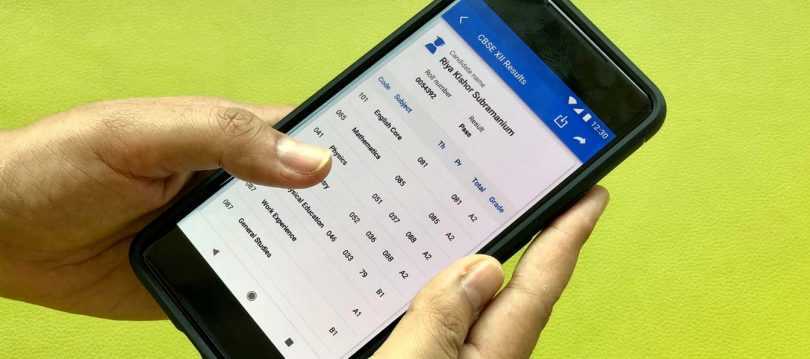
Leave a Comment