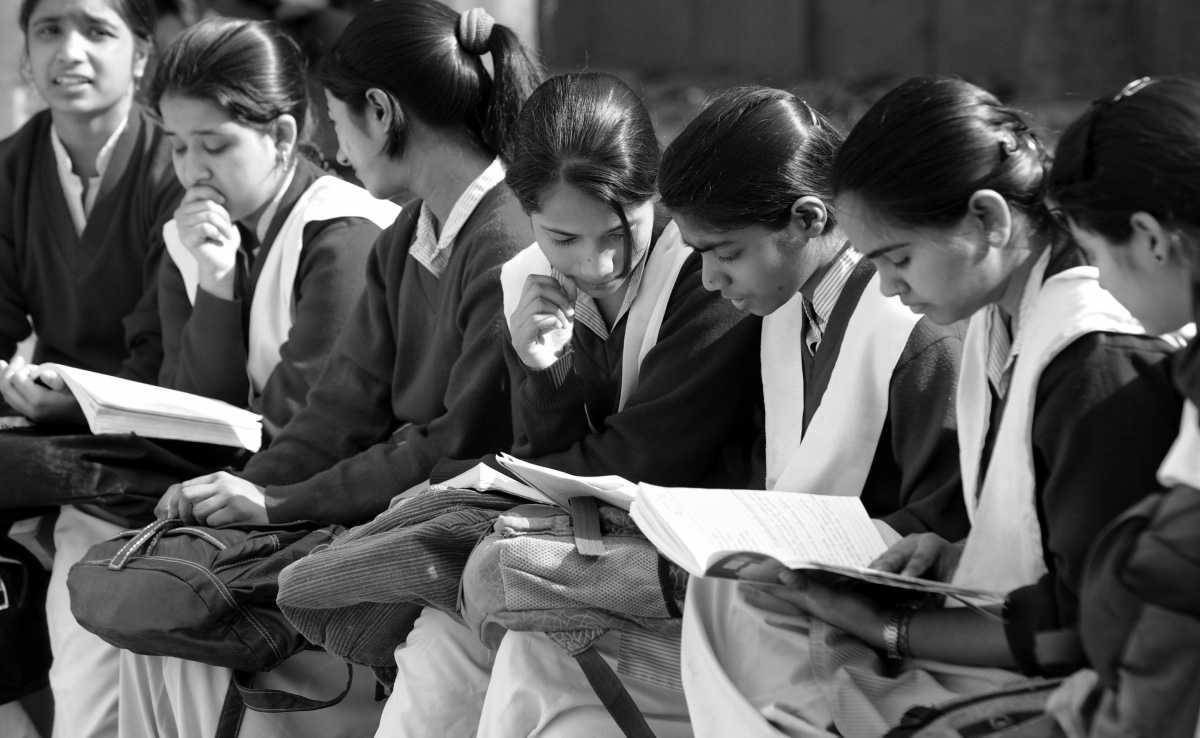As the results of CBSE 12 results got declared few days back, now the students of class 10th are not able to resist themselves from getting their results.The stakes are high for the 8.8 lakh students who are awaiting their Class 10 CBSE results 2017, and the Central Board of Secondary Education is expected to declare the results by 3rd June.
Last year, the results were announced on May 28 and girls outperformed boys with a pass percentage of 96.36 percent, while boys had 96.11 per cent. Last year Thirruvananthapuram recorded highest marks in the class 10th board exams.
The Central Board of Secondary Education is a Board of Education for public and private schools, under the Union Government of India. Central Board of Secondary Education (CBSE) has asked all schools affiliated to follow only NCERT curriculum.
These are the following steps to check your results:
1. Go to the official site of CBSE results i.e cbse.nic.in
2. Click on the link, ‘Secondary School Examination (Class X) Results 2017
3. Enter your roll number , school identification number and examination centre number
4. Submit your roll numberschool identification number and examination centre number
5. After submitting the roll number, the results will be displayed on your computer screen
You all are advised to take a print out of your result for future reference.
The CBSE board had to delay the release of results due to the high court order on the moderation policy, which caused all the chaos. But now the situation is under control and the results are set to get declared on 3rd June.